Scale product video dynamically at scale
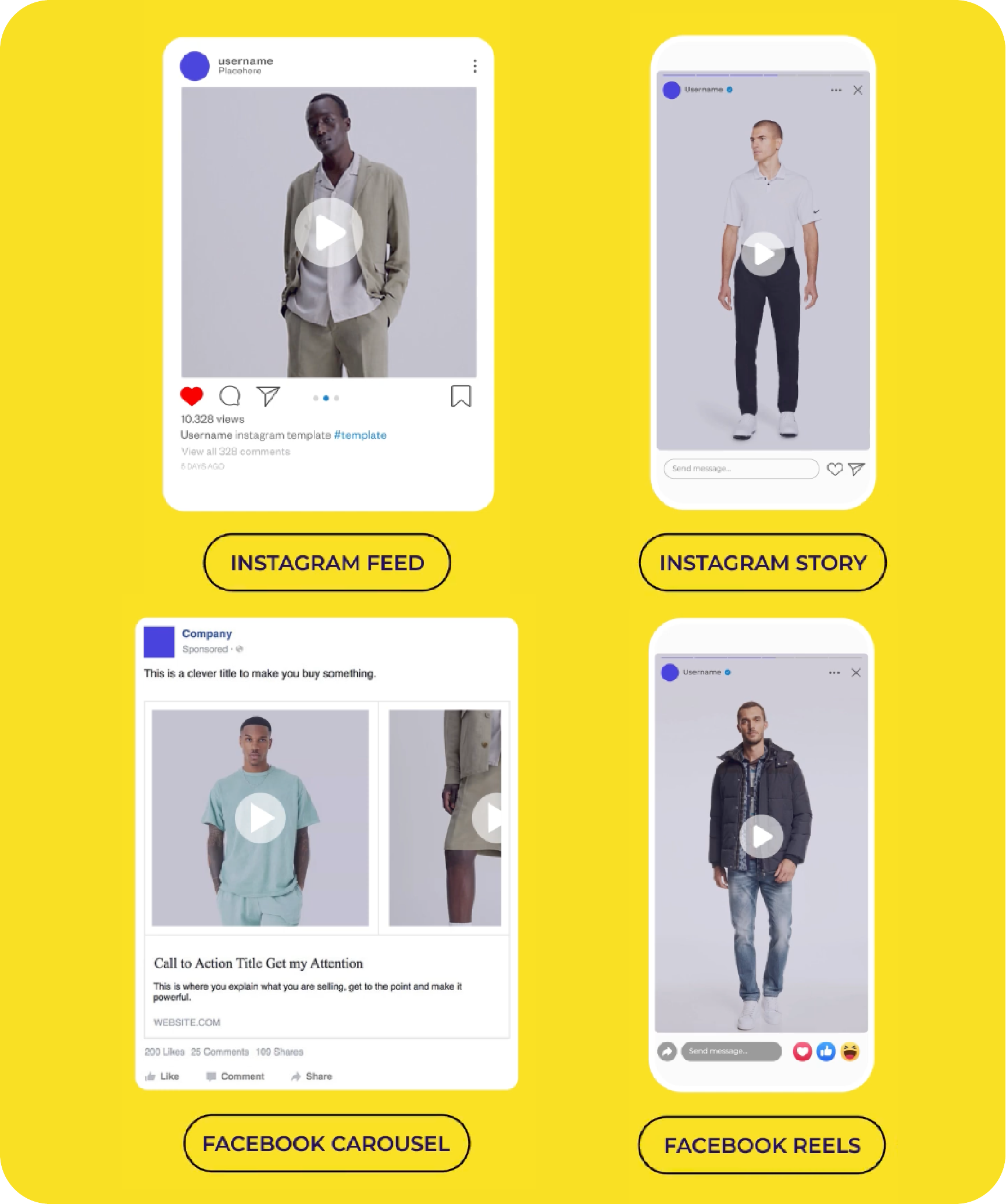
ROI Hunter enables you to create these videos at scale using the images you already have, and to make sure you're promoting the right products for your goals.
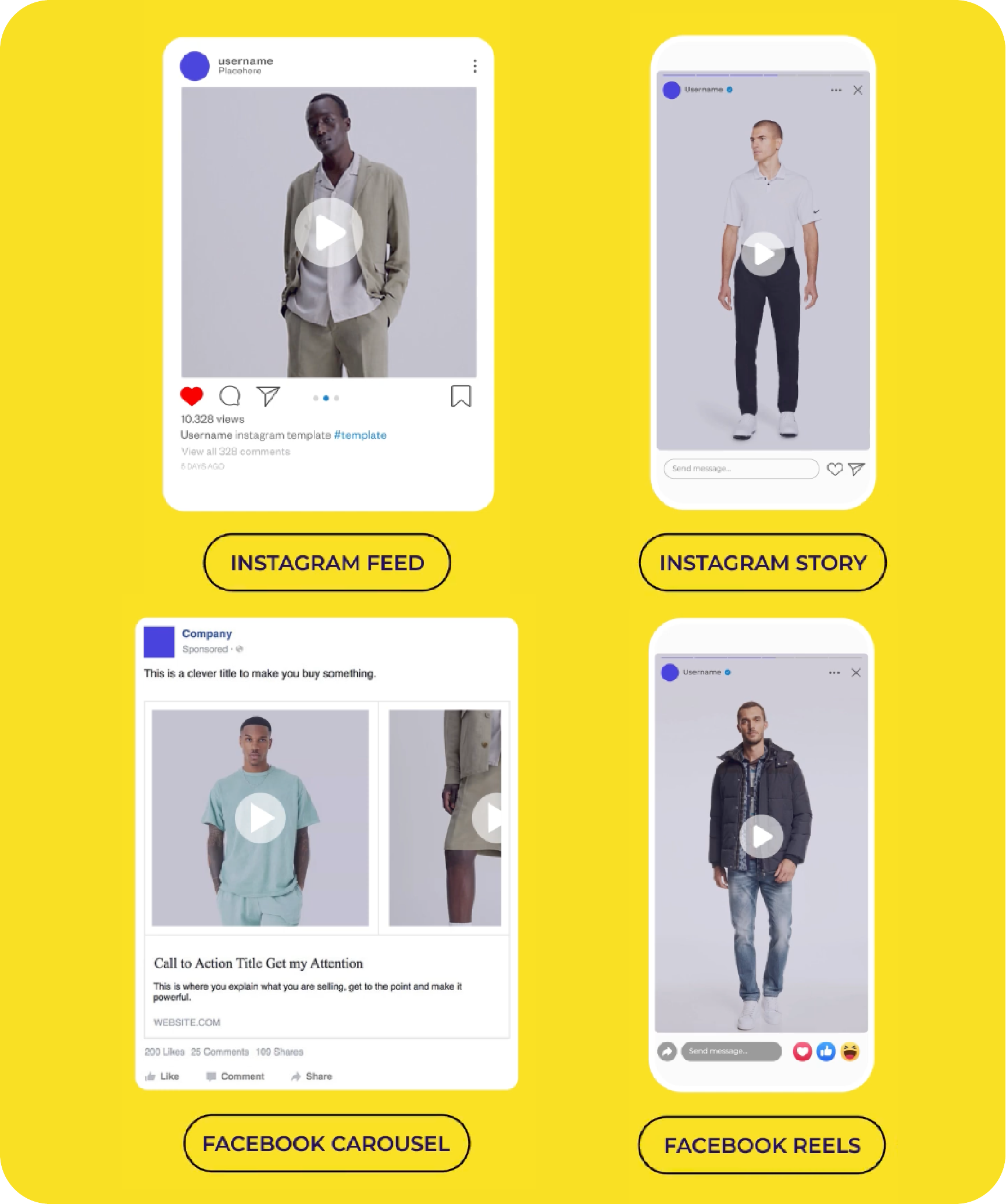



How to scale CPV with ROI Hunter
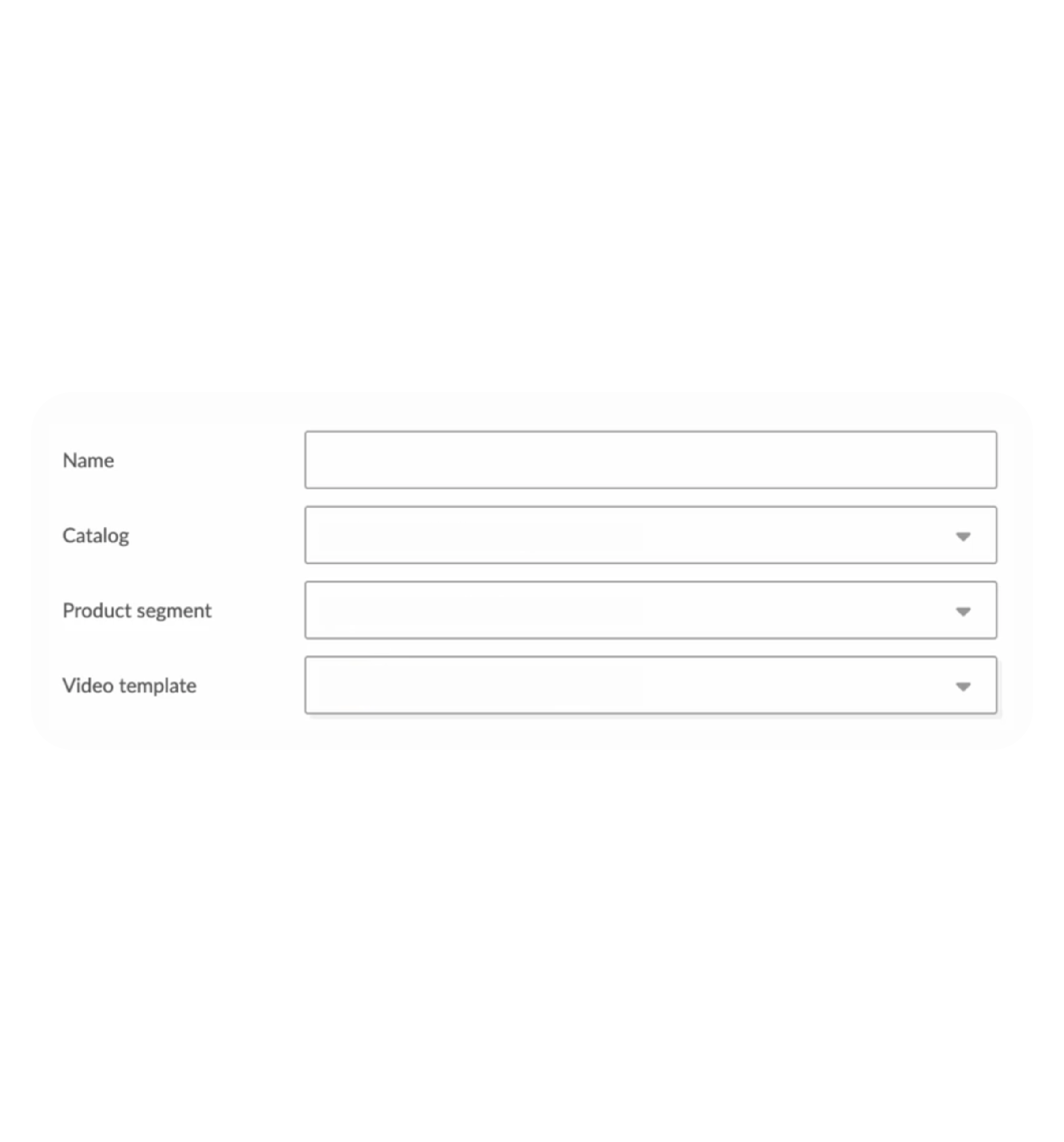
Once you're connected your feed to ROI Hunter, you're ready to build CPV at scale.
First, select the catalog you've connected to ROI Hunter.
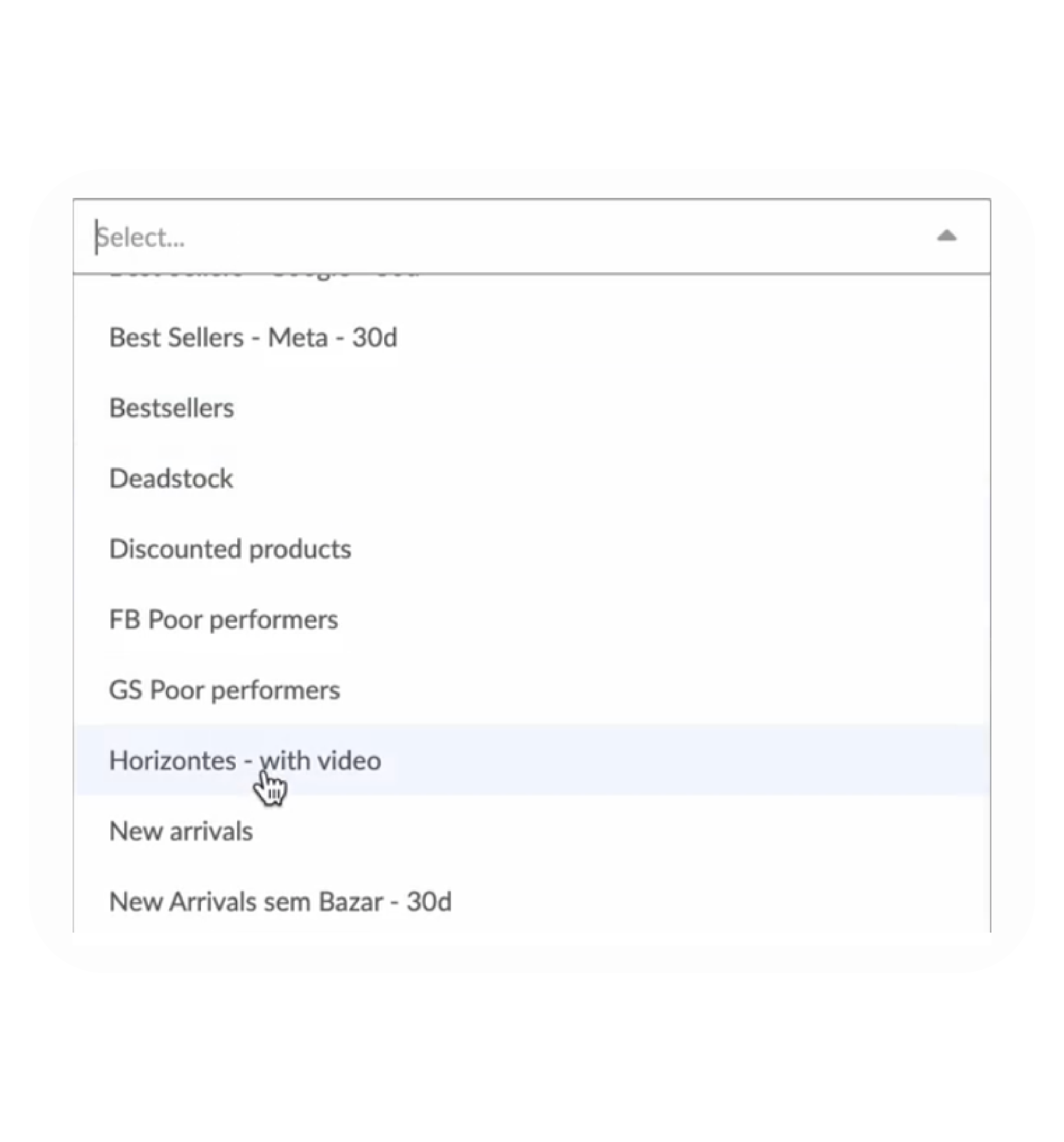
Pick the segment of products you want to promote.
Let’s say you’re a sports retailer who wants to make videos for all your products related to basketball. You can create a segment of these products in ROI Hunter, then select it.
Even a small segment of products can cover the majority of impressions. Find a balance between segment size and Impression share.
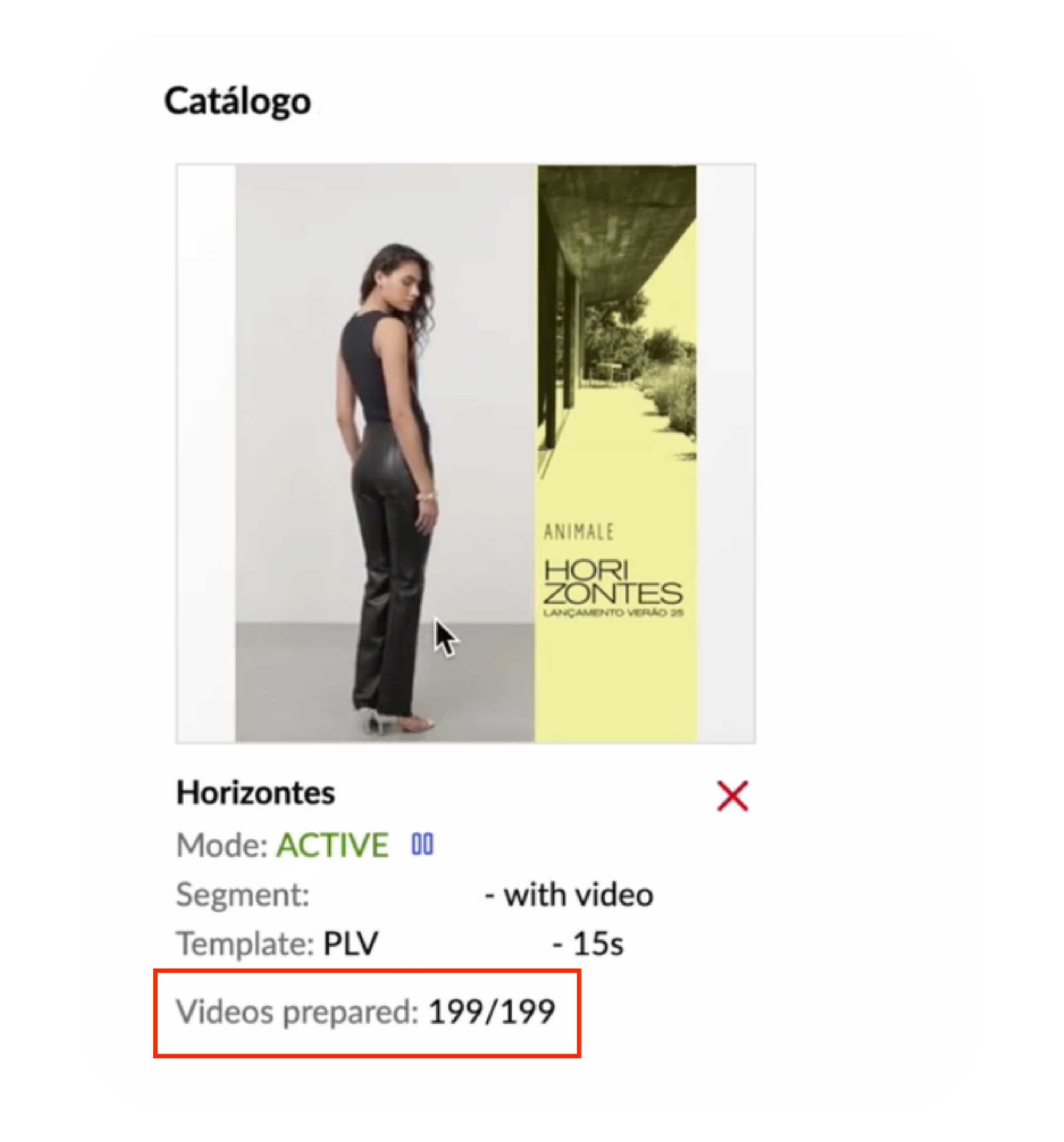
Pick a template. We have pre-built templates you can use/customise for your brand. Or you can create your own from scratch using our Video Template Editor.
ROI Hunter will now generate catalog product videos for every product in the segment you picked. You can see in the image there were 199 products, which now all have a CPV ready to distribute.
Following best practices has never been easier
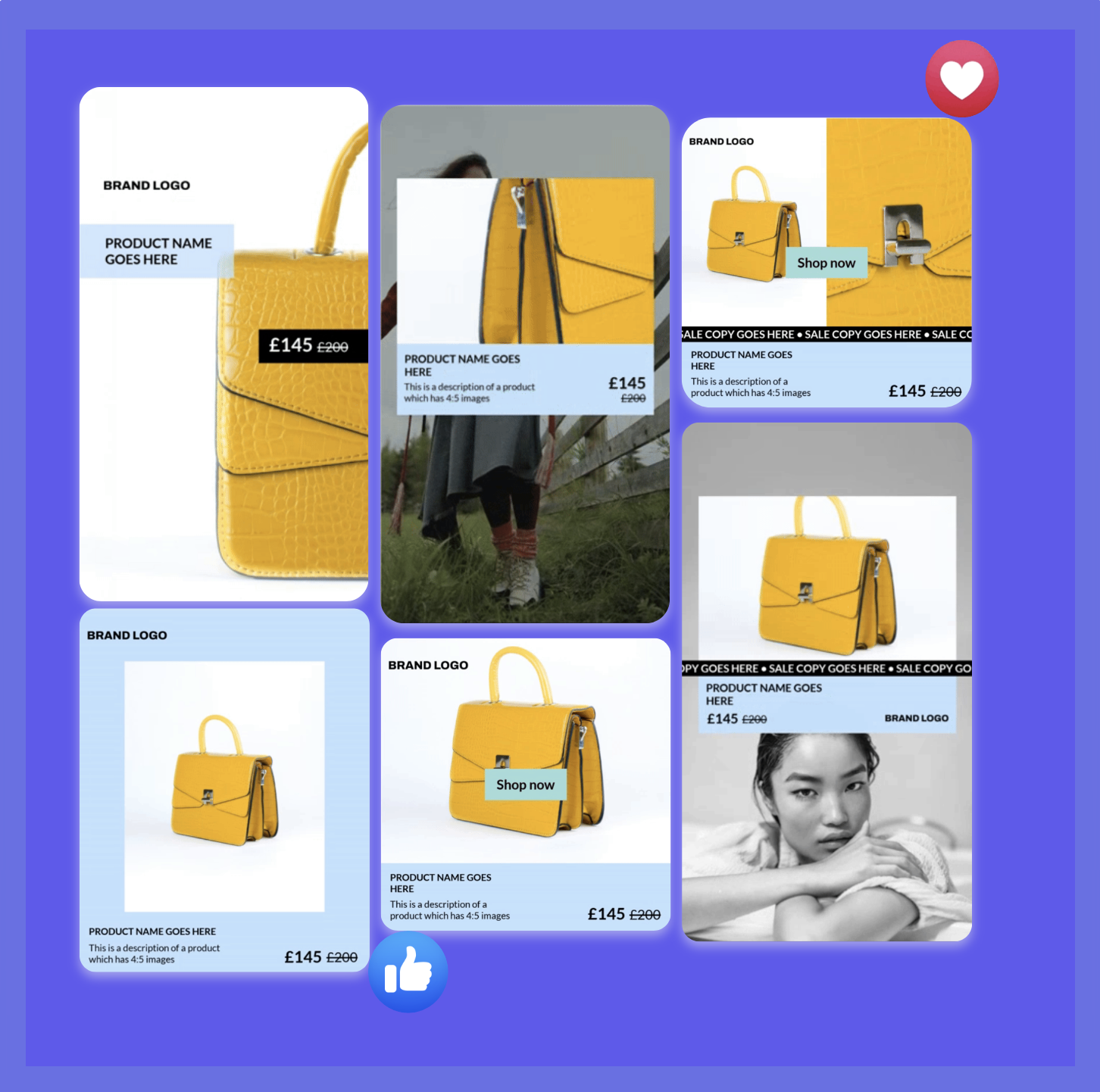
by Meta & ROI Hunter
The Creative Shop, Meta’s team of creative specialists - teamed up with ROI Hunter to build a library of scalable video templates for advertisers who want to onboard and use Catalog Product Video.
All of these template are highly customizable (colours, fonts, logos, background images/videos, music,...) and are designed according to Meta's best practices.
our
CPV Success

"Adding ROI Hunter’s Catalog Product Video templates to our catalog ads has sparked fresh growth"

"For brands seeking to scale their results with visual impact and creative consistency, such as Lança Perfume, this format represents a new level of possibilities.”
Start using Catalog Product Video with ROI Hunter
If you would like to start improving your performance with ROI Hunter , please fill out the form below.