Manual Uploads Are Repetitive
So, how exactly does it work? Imagine that you have a group of people that would be interesting for you to serve ads to but that this group of people changes dynamically, our tool can help you. Look at this example, if you wanted to reach people who last purchased from you about a year ago, you can reach them with a special offer for a promo code of 20% off a new purchase, you would have to comb through your contact everyday and manually upload this file. In order to avoid this, our CRM Linked Audience tool will automatically update all of this based on a fixed point in time.
.png?width=521&name=image%20(1).png)
The process of creating such ad in ads manager would take about four steps and then you would have to do this everyday you needed to make the update.
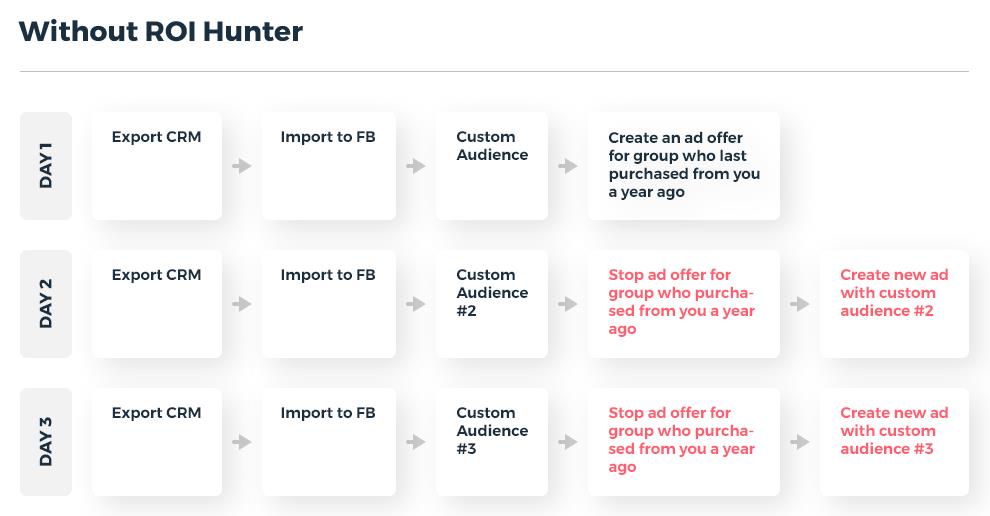
With the ROI Hunter's CRM Linked Audience the whole process will look like this:
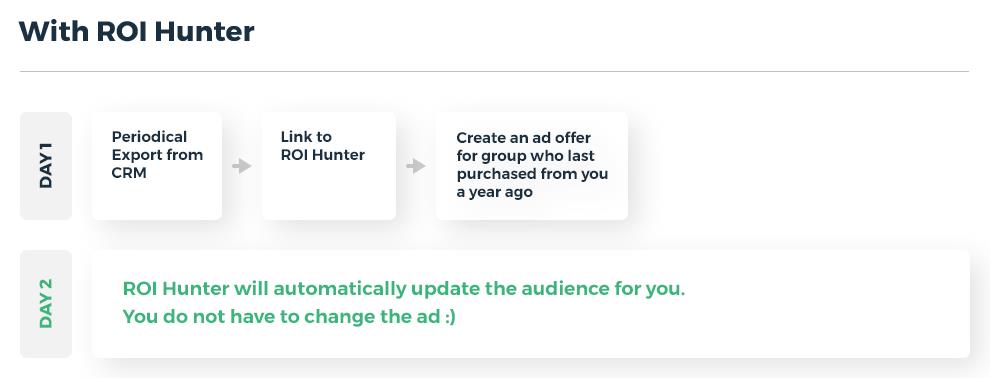
Another example would be if you want to contact people before their membership expires, or on seasonal habits of a specific group, or even to remind them of their loyalty card points. The possibilities are endless. However, what all of these examples require is someone having to complete manual task that, if we are being honest is monkey work. This is where ROI Hunter comes in.
Automatic Updates Make for Efficient Marketing
With our CRM Linked Audience, you can eliminate this manual task from your daily routine and set up a CRM export once and for all. The new process would look something like this:
Periodical Export from CRM -> link to ROI Hunter -> Create an ad offer for group who last purchased from you a year ago
-1.png?width=1128&name=image%20(2)-1.png)
ROI Hunter will automatically update the audience for you. You do not have to change the ad :)
As you can see from the image above. you simply add the custom audience from your CRM and can easily exclude people that might not be as relevant. For example, those who recently purchased in the last 30 days.
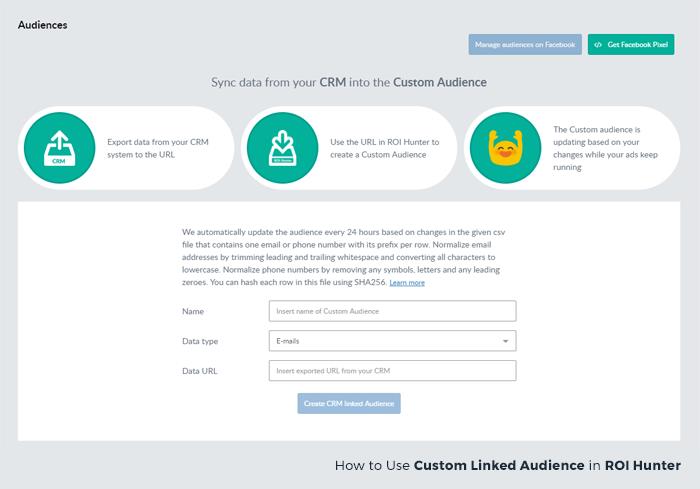
It really is that simple and is also ready for you to give it a try. If you are a ROI Hunter client, please contact your Client Success Manager for details on how to start. If you are not yet a client, then sign up for a consultation and demo.



