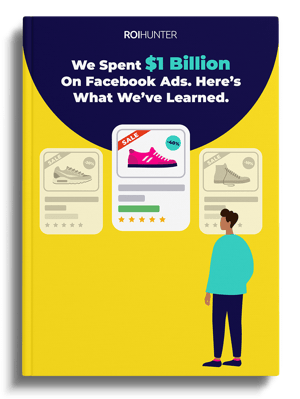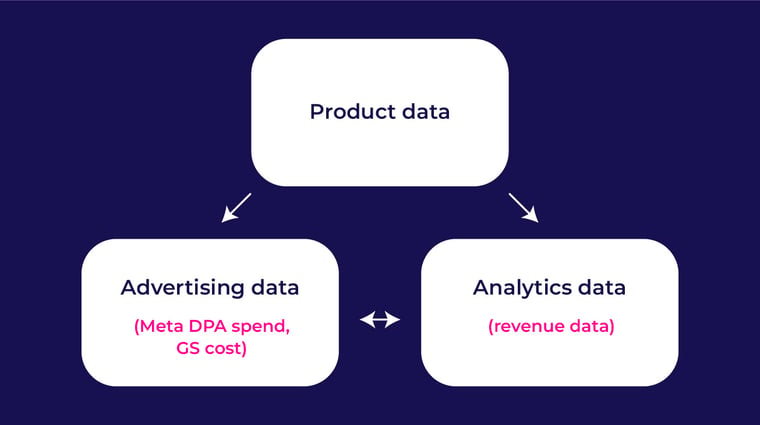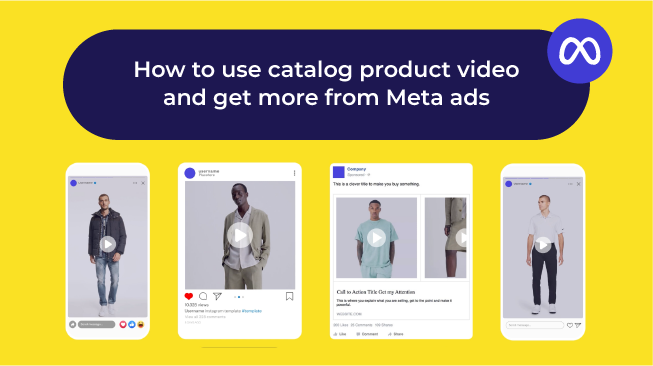This article will walk you through how you can use ROI Hunter to complement your Conversions API (CAPI) setup by adding additional signals from Google Analytics and other sources.
Beyond that, we’ll go over several SKU-level and ad-level tactics that can be employed once these additional signals are connected, along with links to success stories and more in-depth information.
Setting up automatic UTM tracking in ROI Hunter
Automatic tracking is a sustainable method for connecting the revenue you received with the campaign/spend that brought it. It works on the individual ad level based on the ad’s URL parameters.
For step-by-step instructions about automatic tracking and about setting up manual tracking, check out this article in our help centre.
Connecting internal business data to ROI Hunter
Import business data like margins, sell-through rate, and return rate into ROI Hunter. By combining these additional signals with the product-level performance data collected by ROI Hunter, it’s possible to run campaigns that automatically exclude unprofitable items, automatically exclude highly returned items, and more.
For step-by-step instructions connecting your business data, check out this article in our help section.
New SKU-level tactics with these additional signals
Trending Products
Now you can use Google intent data (impressions) to promote your product on Meta right when customers are looking for them.
We tried this strategy with Life Style Sports, showing customers the items with the top impressions from the past week per their Google Shopping account, and increased their return on ad spend (ROAS) on Facebook by a staggering 515%.
Learn more about Trending Products here.
Poor Performers
Now you can use transaction data from your Google Analytics alongside your Meta ad spend data to avoid promoting products when they have a poor ROAS. This data is updated as performance changes, so as soon as the product return is worth the cost of promoting it, it automatically starts being placed again
We implemented this strategy for Kuntokauppa, creating a benchmark of products that were:
- Priced over €100
- Had a spend/price ratio < 1
- Had Facebook ROAS > than 1 in the last 30 days
Products that didn’t match this filter were excluded from promotion, and their budget was moved behind the products that did fit. Their ROAS increased by 130% compared to business as usual campaigns.
Learn more about Poor Performers here.
Hidden Gems
With data from Google, you can find the items with high revenue well on your site or on Google, despite having a low spend on Meta. By increasing the spend behind these products with potential, you reap huge gains
.
We worked with Farfetch to put this strategy into action, and increased their revenue by 119%, while dropping cost per action by 28%
Learn more about Hidden Gems here.
New ad-level tactics with these additional signals
Compare data across channels
Understand your performance better with everything in one place. Within ROI Hunter you can compare data from Google Analytics, Meta, and your own business sources side-by-side and make ad adjustments.
Create new automatic rules
You can use the added signals to create custom automatic rules for your promotions. Set a rule to add budget to a campaign if it achieves a return on ad spend (ROAS) = > 4, and decrease the budget when ROAS is < 4.
Or set a rule to send notifications to your marketing team when a campaign drops beneath a certain ROAS, achieves a certain revenue, hits a certain CTR, etc. Design the rules that work best for your business.
Learn more about automatic rules here.
Final thoughts
By adding additional signals from Google and other sources, you’re able to do more than just target your customers more accurately. You’re also able to explore new cross-channel use cases, like informing Meta campaigns with Google data, or using business data such as margin to exclude unprofitable products from promotion.
Beyond that, using a tool like ROI Hunter to add these signals enables you to compare your data sources on one screen, and even build and launch your campaigns from the same platform.
Check out our e-book to learn more about how you can optimise your revenue and profitability with ROI Hunter.