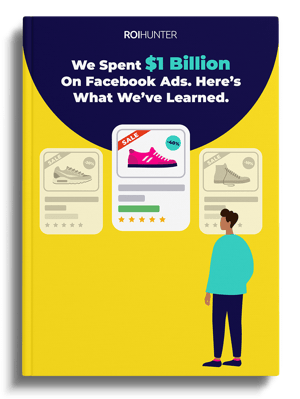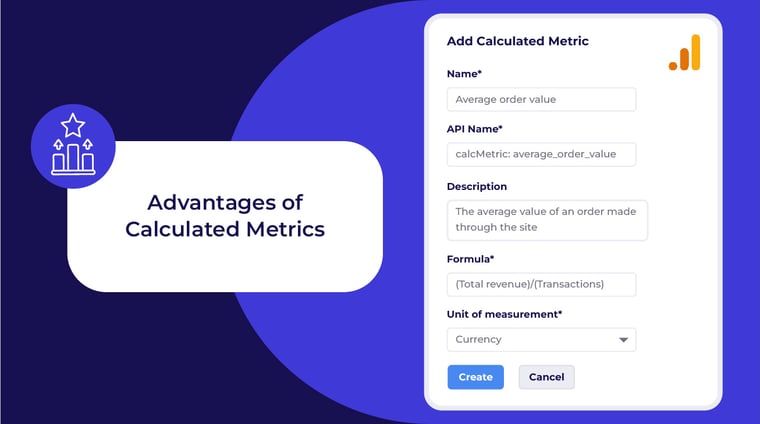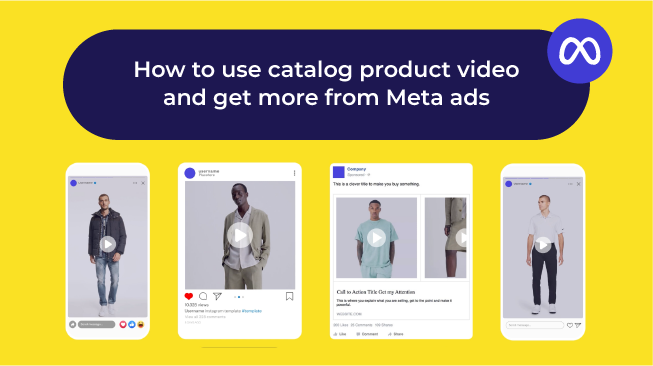In this article we’ll discuss the advantages and limitations of Calculated Metrics, and how to create these metrics in GA4 to analyse your website performance. We’ll also discuss how you can create custom metrics in ROI Hunter to analyse product performance across your site and other channels like Meta, and how you can action these metrics to influence your campaigns directly.
Advantages of Calculated Metrics
Calculated Metrics give you the opportunity to create measurements beyond all the pre-built metrics that GA4 offers. This means you can get deep insight into the statistics that matter most for your specific business goals. Maybe you want to include data about Returns of items bought on-site into your calculations about Total Revenue. With GA4, you can build that metric.
Once you have the metrics built, you can use them in custom reports, custom dashboards, and more. You’re also able to use your Calculated Metrics retrospectively, meaning you can look back at historical data with your fancy new measurement. By building these metrics within GA4, you also avoid any inconsistencies that might occur if you had to create and apply these metrics from a separate tool.
Limitations of Calculated Metrics
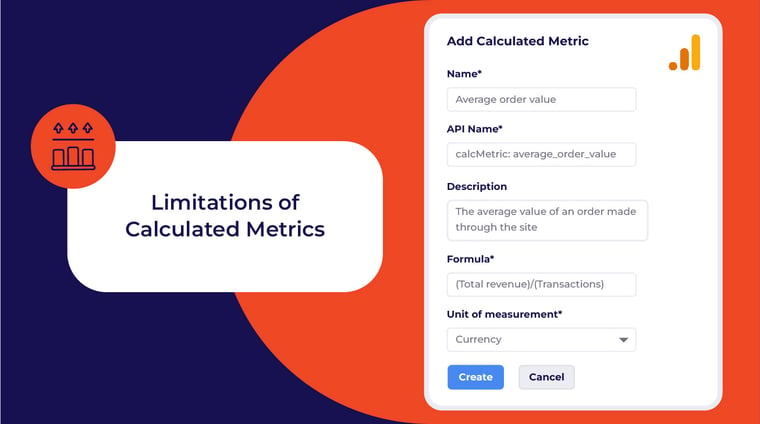
While Calculated Metrics are an incredible asset, they do have some constraints. For instance, though you can combine existing metrics to build Calculated Metrics, you can’t take it a step further and use those Calculated Metrics you built in a new Calculated Metric.
Next, if you’re using a free version of GA4, you’re limited to creating just five Calculated Metrics per view (and Premium accounts are limited to 50).
Calculated Metrics are also limited by the amount of data Google has. Many retailers use a large portion of their budget for dynamic ads on Meta, but that performance data isn’t available to Google until the customer actually lands on your site.
That means you’re missing insight into engagement with your ads and products while they’re on Meta, as well as the spend behind them. Not to mention missing the entirety of any transaction completed fully on Facebook or Instagram. Without accurate spend data, GA4 can’t be used to create important custom metrics like Profit on Ad Spend (POAS).
Finally, the metrics you create in GA4 are just for analysis, they’re not actionable for your campaigns.
Check out our section on creating metrics in ROI Hunter to learn more about how you how actionable custom metrics work, including metrics like POAS.
How to create Calculated Metrics in Google Analytics
For this article, let’s say you want to create a metric that tracks your average order value on site.
1. First things first: log in to your GA4 account
2. Hover over the gear symbol in the bottom left, and click “Admin”
3. Nice! Now under the data display column, find and click “Custom definitions.”
4. A screen will come up listing different definitions you can create. Select “Calculated Metrics,” then click “Create calculated metric”
5. Name the metric. For this example, we’ll call it “Average order value”. The “API Name” field will fill in automatically based on your name.
6. Now enter a description so that other users will understand what your metric measures.
7. Next, enter the formula based on the variables you’re measuring. For our example, we’ll enter Total revenue/Transactions. Google will fill in the formatting.
Once you’ve created the metrics you want, you can include them in any Custom Reports that you build, as well as in your Custom Dashboards and widgets, and for analytics reporting APIs.
How to create custom metrics in ROI Hunter
ROI Hunter combines data from marketing channels & analytics with business data about products to create a combined view of true product performance. So why create custom metrics ROI Hunter when you already have Google Analytics? Well, GA4 can give you insight into your Google campaigns, but not into your Meta campaigns until the customer lands on your site. This prevents GA4 from calculating metrics like:
- Margin per product
- Spend per product
- ROAS per product
- Analytics from Meta (like CTR and impressions)
- Metrics comparing Google and Meta performance in one place
With custom metrics in ROI Hunter, users have access to a larger and more varied source data, and can create more highly specialised metrics. These metrics are built to measure the performance of individual products, enabling ROI Hunter users to combine product-level ad spend with product-level margin to find the actual profitability of each product.
Finally, these metrics are actionable: they can be used to directly influence campaigns built and launched across the ad networks from ROI Hunter. Which means users can apply that profitability metric to a campaign to automatically exclude items that are unprofitable to promote.
For our example below, we’ll take a look at how ROI Hunter clients can create a metric for finding the gross profit of their Meta dynamic ads. Another thing that makes building custom metrics in ROI Hunter special is how detailed you can be about the scope of the metrics you create: you could choose to use total gross profit, or you could look at the gross profit from just one channel (Meta, Google shopping) or even a certain type of ad (dynamic product ads, static ads)!
The feature is still in Beta, so clients can send their custom metric requests to our support team, and the new metrics will be added to the client’s account.
Requests should include:
- Company ID and market ID
- Name of the metric (in our case, “Gross profit - Meta dynamic ads”)
- An equation for the metric including specific attributes (e.g. instead of “revenue,” request “dynamic ad revenue - all products”)
Clients can find all the possible attributes in the Product Attributes tab under Markets in the ROI Hunter app.
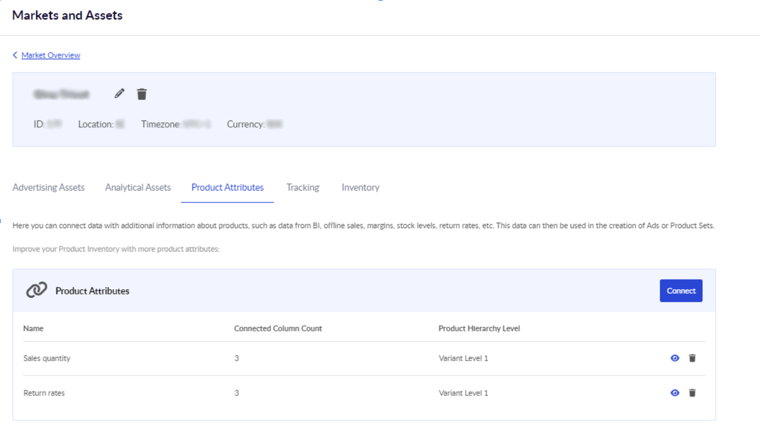
Once your request is completed, you can use your new metric as part of your analysis in the Product Insights Product Table and the Segments Dashboard, for executing your marketing on Meta and Google, and much more.
Final thoughts
GA4’s Calculated Metrics are an amazing way to gain deeper insight into the measurements that matter for your on-site performance. They’re easy to set up, and if you’re not using them already, you should give them a try.
If you want to include performance data from other channels like Meta, gain product-level insight into your performance outside of your site itself, create custom metrics to measure your profit on ad spend, and/or use these metrics directly in the management of your campaigns, you should also look into adding a tool like ROI Hunter to your tech stack.
Check out our e-book to learn more about how you can optimise your revenue and profitability with ROI Hunter.